General Info:
On Conference Central, you can either:
Conference Central is free to use, unless you collect registration fees from your participants, in which case Conference Central charges a fee of 2% to help maintain and improve the service. (For registration fees above 20000 EUR or USD, the Conference Central fee is only 1%).
- create a whole website for your conference. The website will include a registration page to collect information, and possibly registration fees, from your conference participants. Examples are here.
- create a registration page only to collect information, and possibly registration fees, from your conference participants. You will receive a secret link to your registration page. You can either embed this link in a webpage that you create on another platform, or you can email the link to the people you want to register for your conference (e.g. if you don't want to advertise your conference publicly).
Conference Central is free to use, unless you collect registration fees from your participants, in which case Conference Central charges a fee of 2% to help maintain and improve the service. (For registration fees above 20000 EUR or USD, the Conference Central fee is only 1%).
Info for conference organizers
Help pages:
- How to set up a conference registration page
- How to set up a complete conference webpage
- See what information can be collected from conference participants
- How people attending my conference can pay the registration fee
- How to download participants' registration info and format an abstract book
- How to give other users admin access to my conference dashboard
- How to request a payout
- How to handle VAT
- Complete vs incomplete registrations
- Attendance Certificates
FAQs:
Is it easy to create a webpage for my conference ?
Yes. No programming experience is needed. It only takes a few minutes to customize a webpage for your conference, and it's entirely free. Check out this link to see how.
What payment options will participants have when registering for my conference?
People registering for your conference will have a wide range of payment options available, which include credit cards,
ApplePay (if they have it set up on their device), GooglePay, and bank transfer.
Does Conference Central work for big meetings?
Yes. Conferences with several hundred participants have been organized using Conference Central without a glitch.
How can I export registration data for my conference?
With a single click you can download all the data from all your conference participants as an Excel sheet. You can then
link this Excel sheet to a Word document to automatically create a formatted abstract book for your conference. If you want
more info, email us !
I want to organize a small meeting with 20 collegues from campus. Can I use Conference Central to collect names and talk titles?
Yes ! In less than 5 minutes you can create a registration page and decide what information you want to collect - names? addresses? talk titles?
You receive a secret link to the registration page that you can email to your colleagues. This way your registration page is not publicly visible.
In the end, you can download an excel sheet with all the registration information. This makes it much easier to organize the meeting, and it's completely free ! Also, all the data are stored
in accordance with European data safety standards (GDPR). Check out this link to see how.
Can I try things out on the Conference Central website and test how it works?
Yes ! You are welcome to register for an account and create a test webpage for your conference to see what it looks like. Until you press the "Publish" button, it is not visible to the outside.
Info for conference participants
FAQs:
How does the registration process work?
There are two steps to register for a conference. In the first step, you
enter all the information requested by the conference organizer, such as your name,
institution, and possibly whether you want to give a talk or present a poster.
If the conference requires registration fees, you will then be forwarded to a second
page for payment.
Do I need an account on ConferenceCentral.org to register for a conference?
No ! You do not need to register an account on the Conference Central website to register for a conference. Simply fill out
the information requested on the conference registration page and click "next" at the bottom of the page.
You only need an account on Conference Central if you want to organize a conference on our platform.
You only need an account on Conference Central if you want to organize a conference on our platform.
What payment options do I have when registering for a conference?
You have a wide range of payment options available, including credit cards,
ApplePay (if you have it set up on you device), GooglePay, and bank transfer.
You can also download an invoice, and give this invoice to your finance department
for payment.
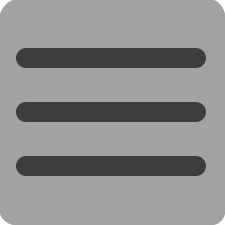

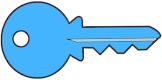 Login
Login
